What is the National Learning Card?
It is a vocational training support card for unemployed, employed, special type workers, self-employed (below a certain income), and others who need vocational training regardless of employment status or occupation.
How long do I have to get it? 닥터규의 정보도서관
We will provide guidance on applying for HRD-net courses to successful applicants after the actual application period ends.
Please start applying for the card in advance as you will need to receive a physical card to apply for the course.
First, check your eligibility for the Tomorrow Learning Card
– 75 years old or older
– Current government employees
– Private school staff
– Self-employed with annual sales of 150 million won or more
– Employees of large-scale companies with a monthly wage of 3 million won or more (under 45 years old)
– Specialized laborers
– Current students with more than two years left to graduate
– Livelihood benefit recipients
– Other persons who are not recognized as needing vocational training
Plain Text
Those who fall into the above categories are not eligible for the Tomorrow’s Learning Card. For more specific eligibility requirements, please contact the Ministry of Employment and Labor at 1350 or your local employment center.
1. Register for HRD-net
Go to HRD-net, the vocational training portal, and register under Individual Membership > Employment and Labor Service One ID.
HRD-net https://www.hrd.go.kr/
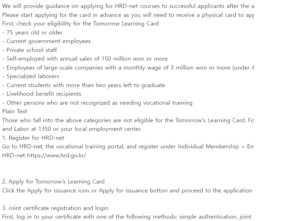
2. Apply for Tomorrow’s Learning Card
Click the Apply for issuance icon or Apply for issuance button and proceed to the application page.
3. Joint certificate registration and login
First, log in to your certificate with one of the following methods: simple authentication, joint certificate, or PASS certificate.
4. Application instructions and consent
Follow the on-screen instructions to save the training course, watch the training video, and register for a job on WorkNet.
It takes about an hour to watch the video, so make sure you have enough time to get started.
If you’re a job seeker, unemployed, or in your third year of college or university, you’ll also need to sign up for WorkNet and register for a job.
5. Fill out the application form
Now it’s time to fill in your personal information and card information. Please refer to the file below and proceed in order.
HRD-Net Homepage National Learning Card Application Manual (Ver 2.0)2020. 11Ministry of Employment and Labor, Korea Employment Information Service- 2 -1 Application for National Learning Card1.1 Main Screen① After logging in to the HRD-Net Homepage, you can apply for the National Learning Card through the ‘Application for Issuance’ icon on the main screen.1.2 MY Service① After logging in to the HRD-Net Homepage, you can apply for the National Learning Card from the ‘Home>My Service (Personal) > My Card> National Learning Card> Application for Issuance’ screen.
– 3 -2 Things to check before applying for issuance ① For online issuance of the National ID card, you must register at least one course of interest after searching for courses.② You must complete the video before issuing the National ID card.③ You must read all the information on the National ID card and check the consent box (√).④ When you click the ‘Confirm’ button, you will be directed to the National ID card application screen.- 4 -3 Fill out the card issuance application form (①~⑨)① Enter the basic information of the National ID card applicant.
– 5 -② Select the ‘card information’ you want to receive.- Card issuance classification: Choose between ‘new issuance’ and ‘reuse of existing card’
● New issuance: If you have no history of issuing a KIC card
● Reuse of existing card: If you want to reuse your current KIC card- Affiliated card: Select a card company affiliated with the government.※ Tip- You cannot select a card company other than NH Card or Shinhan Card. If you are applying for a credit card from NH Card, you can only select on-site issuance.- If you are applying for a credit card from SH Shinhan Card, you can only select phone issuance and on-site issuance.- Card type: Select between ‘debit card’ and ‘credit card’
● Debit card: Select if you want to apply for issuance as a national daily learning card with debit card function
● Credit card: Select if you want to apply for issuance as a national daily learning card with credit card function – Card issuance method: Select how to issue a national daily learning card
● Phone application: Check if the applicant has applied through TM (Tele Marketing) at the partner card company (NH Card, Shinhan Card) of the applicant’s choice
● Mobile application: Apply for card issuance through the mobile service of the partner card company (NH Card, Shinhan Card) of the applicant’s choice
● Bank visit: Check if the applicant visits the partner card company of the applicant’s choice to receive the card in person-
6 -③ (Nonghyup, Shinhan) Click to check the list of KIC branch offices. ④ Register the account information for receiving incentives supported by the government while participating in the training course ※ Tip: The account information linked to the National My Day Learning Card can be entered through telephone (TM), mobile, or on-site issuance.
7 -⑤ For workers, you can check the following information: “Business name,” “Company size,” “Number of full-time employees,” “Date of acquisition,” “Date of retirement,” and “Number of working days.”* Tip: If you are newly unemployed with no history of employment insurance, this field will be blank.* Tip: If you have any questions about employment insurance-related information such as “Number of full-time employees,” “Date of acquisition,” and “Date of retirement,” please contact the Labor and Welfare Agency.⑥ Select the current status of the National ID card applicant. When selecting the applicant, the relevant submission documents will be displayed in blue at the bottom.
8 -⑦ When selecting the applicant in ⑥ above, you can use the file attachment function to register the required submission documents.* Note: If the attachment contains personal information, you cannot attach the file. Please register after partial masking (*) to prevent personal information from being exposed.⑧ Register the card delivery address. If it is the same as the applicant’s address, check the ‘Same as applicant’s information’ box and it will be automatically entered.⑨ Click the ‘Select Course’ button to select a course. When you click the ‘Select Course’ button, a list of courses you are interested in will appear, and you must select one or more courses.<Note>When you click the ‘Search Course’ button, the pop-up screen ① shows the courses you are interested in.② You can add the selected course.
9 -⑩ You must register for a training course to apply for the National Learning Card.<Reference> Search for Training Courses