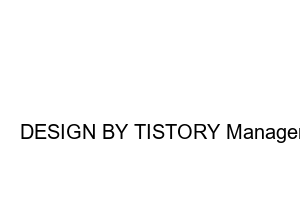공용 와이파이 무료 사용 방법But I didn’t know that the data capacity would run out so quickly. It seemed that several tens of gigabytes would disappear soon. In the meantime, a question about public Wi-Fi that I had been curious about a long time ago came to mind.
I am curious about whether I can really use free Wi-Fi, public Wi-Fi, how to use it, and what the download speed will be if I download data from a place where I share data with public Wi-Fi. So, from searching for public Wi-Fi, I went to the location and checked the download speed!
↑ First of all, you need to find out where you can use Wi-Fi for free. Let’s type in the word ‘public Wi-Fi’ as shown in the screenshot above in the search engine or portal site search box such as Google, Naver, or Daum and hit enter. Then it says “Public Wi-Fi – Free Wi-Fi Service in Public Areas” at the bottom. Click there to go to the homepage.
↑ ↑ Then, as shown in the screen above, a homepage operated by the Korea Telecommunications Operators Association will appear. It looks like a for-profit business meeting, and the government will probably support it. Then, a map will appear where you can search for free Wi-Fi (public Wi-Fi, Free Wi-Fi) in the area you want. You can select a metropolitan city or province in the red underlined area at the bottom of the screen and select a city or county. You can stop here and click the search button indicated by the pink arrow, or you can use the place name if you want to enter more detailed conditions.
↑ I chose Seoul for the metropolitan city and province selection part and Gangnam-gu for the county and district to give an example. Then, Gangnam-gu appears at a glance on the map above, and you can find free Wi-Fi locations in Gangnam-gu! come out Most of the free public Wi-Fi (free Wi-Fi) locations that are installed and serviced by public institutions are listed. I’ll put the website address to find public Wi-Fi as a shortcut right below.
Homepage to find public Wi-Fi ← Shortcut Link
↑ I stopped by the neighborhood office. There is a public Wi-Fi (free Wi-Fi) service here. This is the place I found by referring to the search results on the public Wi-Fi search website described above. It’s like a small country village, but it’s neatly organized for that.
↑ First of all, I searched for Wi-Fi using a tablet pc to see if it was found. Most of the private Wi-Fi networks are locked in a fan shape. In the part indicated by the arrow, it says public wifi free, which is the public wifi serviced by the district office. Of course it’s free. It is said that these days, the name has been changed to the Administrative Welfare Center, not the Dong Office. It must have cost a lot of money to change the names of the signboards and paperwork of district offices across the country.
↑ ↑ It worked when I tried to connect. Signal strength is also strong. Now let’s try the Internet. In fact, the public Wi-Fi provided by subways and other stations in Seoul differs from station to station, but some stations require certification from the carrier. I know that Seoul Metro and Seoul Metropolitan Rapid Transit are in charge of lines 1-4 and 5-8, but I remember that it was a bit difficult to use public Wi-Fi at stations under the jurisdiction of Seoul Metropolitan Rapid Transit.
↑ ↑ When I connect to Naver to use the Internet, Naver does not appear right away. As shown in the screen above, you have to press the access button on the public Wi-Fi homepage to use free Wi-Fi (public Wi-Fi). Let’s press the button to use public Wi-Fi indicated by the arrow.
↑ ↑ This is the Naver homepage. It’s not even slow. Now that we have confirmed that the quality is high enough to view the homepage, we should answer the question of how fast the download speed goes.
↑ I downloaded the data using a data sharing site on public Wi-Fi. On average, it downloads at 6 megabytes per second, and the highest speed is 9 megabytes per second. Fairly fast. At this speed, you can download gigabytes of data in less than 10 minutes. The device that distributes Wi-Fi seems to be using the latest technology. However, I think the speed came out so fast because the location I tested was less crowded and all the employees were off work.
Public Wi-Fi (free Wi-Fi) service areas in Seoul with a high population and frequency are likely to have very slow download speeds, and when downloading data, it may cause other people to slow down, so download data using data sharing sites or other mail Receiving should be refrained from or refrained from. And public Wi-Fi is a personal guess that there is a high possibility that information and data of users and related technicians will process and utilize the information. Therefore, it is better to use public Wi-Fi accordingly.
If the post was helpful, please press ♡ upvote. ^^/
3,392,597
DESIGN BY TISTORY Manager