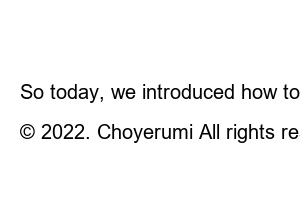모바일 티머니 사용법[index]
Mobile T-money is only available for Android phones. iPhone requires iPhone T-Money Sticker Card Mini. Today, I will introduce how to download mobile T-money on an Android phone. [Download Mobile T-money]
Download mobile T-money and register card
I’m recommending “deferred payment”. This is because a commission of up to 6% will be charged if you select “recharge type”.
[Mobile T-money income deduction registration] Mobile T-money becomes 30% of income deduction. So, when you use a transportation card with mobile T-money, you register for an income deduction. If you do not register yourself, you will not be registered separately, so be sure to bring your own and register! – Method: Mobile T-money app > Click the top left menu > Click Register/Cancel Income Deduction
How to register/cancel income deduction
When you get on the subway or bus, if you touch the back of your smartphone to the bus terminal, mobile T-money is automatically launched and payment is made. At this time, “NFC” is a function that helps automatic execution and payment. If this is turned off, the mobile T-money transportation card does not work, so be sure! turn it on Please refer to the instructions below for how to turn it on. – How to: Open the [Settings] app > Search [nfc] > Turn on [NFC & Contactless Payment]
How to turn on NFC
Can only transportation cards be used for mobile T-money? I was curious and looked it up, and there were various uses online/offline. It can be used in 19 places besides taxis and public transportation, isn’t it quite a bit more than you thought? Moreover, it is a brand I use often. [Mobile T-money Merchant]
And in the mobile T-money app, you can shop with various gift certificates!
Where to use mobile T-money
So today, we introduced how to use Mobile T-Money and where to use Mobile T-Money. Any help? Please check in detail and use public transportation smartly with mobile T-money. Thanks for reading the long article. Please subscribe and like ♥ click!
daehui@kakao.com
© 2022. Choyerumi All rights reserved.