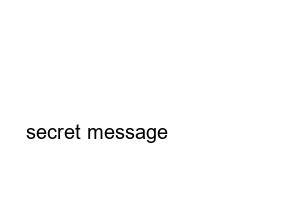지하철 막차 시간 보는 법How to search the subway last train time online
How to search the subway last train time online
Environment: Chrome
Environment: Chrome
When you have a party or work overtime, you don’t know when you will return home, so you wonder what time the subway or bus last train is. If you’re not aware of it, you may miss the last train. If you know the time of the last train, you don’t have to rush out and you can make full use of the time. Let’s find out the time of the last train on the Naver subway route, not the previously introduced smartphone app.
▼ First, search for “subway map” in the search box. In the search results, subway route map information appears nationwide. In the past, there was only the subway, but it informs you of all public transportation information, including intercity buses, express buses, and airlines.
▼ Move to the subway tab. You can see the route map for each region below. Click the city you want to find, and click the station you want to know the last/first train times on the route map.
▼ When the detailed information page of the subway station appears, click the first/last train on the far right among the three tabs. Then, it shows the time of the first and last trains by dividing them into weekends and weekdays by destination.
▼ Another way to find the last train time is to enter “last subway train” into the search bar. Then you can find out the time right away through the stations organized by line instead of choosing from a complicated route map. Search for “last subway train”, select the station you want to find from the timetable contents, and click the “Search” button.
▼ Then, on the next page, Naver Map tells you the location and timetable of the station. In the timetable, the time of the first and last trains is divided by destination station and shown.
Name
Password
Homepage
secret message