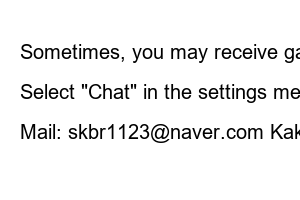카카오톡 광고 차단2020. 7. 2. 22:06
KakaoTalk Rejecting or blocking unwanted advertising messages
KakaoTalk is the most used mobile messenger application in Korea. It provides a platform that connects various services based on KakaoTalk, and it is also a messenger application that has so many users that it can be said that anyone who uses a smartphone in Korea sends and receives messages through KakaoTalk.
Message apps KakaoTalk and Line (Naver)
I use KakaoTalk for daily conversations, and I use Line for conversations with my family to prevent duplicate messengers. The reason is that there are too many message notifications from friends, co-workers, group chat rooms, and Kakao Talk advertising messages in KakaoTalk, which is inconvenient to manage. In this post, we will tell you how to block or reject unnecessary advertising messages from KakaoTalk, and we will try to recreate it as a neat KakaoTalk.
1. Unnecessary KakaoTalk advertising messages
Inconvenience of constant notification of new posts due to KakaoTalk advertisement message
There are always numbers on the KakaoTalk icon on my smartphone. Because they don’t read unnecessary KakaoTalk advertisement notifications, they are constantly notifying them that there are new messages. Even if you leave the advertising message room, the same message continues to fly. On the other hand, in the case of the Line app provided by Naver, I use it neatly without unnecessary advertisements because I use it with my family.
KakaoTalk App Icon New Notification
I use KakaoTalk every day, but I open the KakaoTalk message app with frowns because of this new message notification every day. This is because I did not know how to block KakaoTalk advertising messages until now. Please use this clean KakaoTalk by deleting / blocking and refusing to receive KakaoTalk advertising messages through this post.
2. How to block and reject KakaoTalk advertising messages
How to reject and block KakaoTalk advertising messages 1
When you launch the KakaoTalk app, the first screen that lists chat rooms appears. Go to the friend list page by clicking the person-shaped icon in the lower left corner and click the gear-shaped settings menu in the upper right corner to enter the menu called “All settings”.
How to reject and block KakaoTalk advertising messages 2
In the Settings menu, enter the “Personal/Security” menu and select the “Kakao Account” menu.
How to reject and block KakaoTalk advertising messages 3
If you scroll down from the Kakao Account menu and select the “Connected Service Management” menu, a page to confirm your password will appear. Please enter your KakaoTalk password (password).
How to reject and block KakaoTalk advertising messages 3
There are three tabs: ① Kakao service, ② kakao talk affiliate service, and ③ external service. The problem is the notification advertising message of these apps. I’m thinking of unsubscribing/blocking all of them at this point. If I need it, I will find it on my own, but the companies that constantly send advertising messages are so annoying.
How to reject and block KakaoTalk advertising messages 4
After clicking the full view of the tab you want to block or refuse to receive, select the app you set to block, click the > icon on the right, and “Disconnect”, which can block the app advertisement notification service received by KakaoTalk, appears. There is also a “Delete All Information” menu where you can disconnect the service from your Kakao account and request deletion of your personal information and usage records from the service. If you are not using the app, you may want to delete all information.
How to reject and block KakaoTalk advertising messages 5
In this way, unnecessary advertising messages received through KakaoTalk have been blocked. I feel so relieved and cool.
3. How to only receive game messages from registered friends
Sometimes, you may receive game messages and invitation messages from people you don’t know. These invitations can also be unsubscribed
How to set up to receive game messages only from KakaoTalk friends
Select “Chat” in the settings menu, scroll down to the bottom and disable “Only receive game messages from friends” to receive game messages only from friends you have registered with.
KakaoTalk is now a pan-national messaging app that you can’t stop using even if you don’t want to use it. Those who want to use it really neatly, but have a lot of unnecessary ads, or those who don’t know, I really hated game messages. Finally, I can see the clear KakaoTalk message window, and I feel refreshed.
Mail: skbr1123@naver.com Kakao Talk: skbr1123