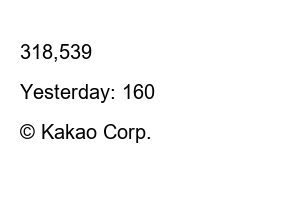카카오 톡 이모티콘
Emoticons that everyone has used on KakaoTalk at least once!!
You may have purchased KakaoTalk emoticons for your own use or gifted them to others.
If you purchase emoticons directly from your phone,
Android Galaxy is 2,200 won,
The iPhone currently costs 2,500 won, but there is a slight price difference depending on the OS.
In particular, iPhones are relatively expensive, but this is a way to purchase them at a slightly cheaper price.
If you purchase or gift it on a website operated by Kakao, you can purchase it at a 20% discount almost all the time, including monthly event discounts.
This is the website “Kakao Emoticon Shop.” You can search for “Kakao Emoticon Shop” in the portal search bar.
For reference, if you want to purchase KakaoTalk emoticons with your iPhone, you have to pay 2,500 won.
mobile phone purchase screen
As above, to purchase, you must pay 2,500 won per emoticon.
then,
Let’s search and purchase the same product at “KakaoTalk Emoticon Shop” on PC WEB.
Search for “Kakao Emoticon Shop” or click the site below.
https://e.kakao.com/
Kakao Emoticon Shop
From popular emoticons that are hot right now to new emoticons! A space where anyone can get a discount on anything, anytime!
e.kakao.com
The same emoticon that you wanted to purchase for the above mobile phone is always discounted for 2,000 won.
It is simple to purchase or give as a gift, but I will mainly explain how to purchase.
PC web page purchase screen
Log in with your “KakaoTalk ID” in the login window at the top right, then select the desired emoticon and click the “Purchase” button above.
PC web page purchase screen
Select “Agree to Contents” and click the Purchase button, then select and agree to the payment method and press the “Pay” button.
PC web page purchase screen
On the next screen, select “Pay via QR code” or “Pay via KakaoTalk message” to request payment.
You can make a payment by taking a photo of the “QR code” using KakaoTalk (left) or sending it via a “KakaoTalk message” (right).
For convenience, we will proceed with the “Payment via KakaoTalk message” method.
Mobile phone KakaoTalk message screen
After selecting “Pay with KakaoTalk message” and pressing the “Payment” button, you will receive a KakaoTalk message like the one on the left above.
Click “Pay” at the bottom of the message and select a registered card or a new card on the right to pay, then
Again, return to the page you were on on your PC and click the “Payment Complete” button at the bottom of the pop-up to finish.
PC web page progress screen
If you click the “Payment Complete” button at the bottom of the “Payment Popup” in the PC window as shown above, the purchase will be completed.
How to give a gift
Please note that you can give a gift simply by pressing the “Gift” button on the main screen and entering the phone number of the person you want to give a gift to.
More than,
We learned about how to purchase and gift KakaoTalk emoticons at a low price.
———————
318,539
Today : 80
Yesterday: 160
TEL. 02.1234.5678 / Pangyoyeok-ro, Bundang-gu, Seongnam-si, Gyeonggi-do
© Kakao Corp.