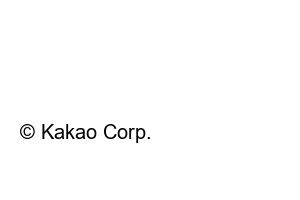카톡 차단 확인방법If you do not receive a KakaoTalk message from a specific person, or if you send a KakaoTalk message and there is no response, you may wonder whether you have been blocked. Until now, there have been many ways to check KakaoTalk blocking, but as KakaoTalk has been updated, many changes have occurred in the way to check blocking. Today, I would like to summarize the existing methods of checking KakaoTalk blocking and the currently available methods of checking KakaoTalk blocking.
The method we will guide you from now on is the KakaoTalk blocking method that has been commonly used so far. However, recently, with the KakaoTalk update and the emergence of multi-profiles, there are many methods that cannot be used.
The first way is to check your profile. In the past, when someone blocked you, you would see their profile appear as the default profile. However, as KakaoTalk was updated, detailed settings were added for blocking. It is possible to block only messages, or it is also possible to block by refusing to disclose both messages and profiles.
KakaoTalk blocking detailed settings
If you only block messages, it is difficult to check whether you have been blocked because the previously used profile continues to appear. Recently, with the introduction of the multi-profile function, more and more people are setting their default profiles as multi-profiles, making it difficult to determine whether to block someone using only the default profile.
Until now, the presence or absence of a transfer button has been widely used to check whether or not it is blocked, but this has also recently changed. The money transfer button has been changed to be visible to blocked parties, and money transfers are also possible. However, even if I send money, the other person cannot see the message. In the case of Kakao Pay remittance, if the other party does not receive it within 3 days, it is returned to the sender, so there is no case of the money disappearing. In other words, if you pretend to be crazy and send money and there is no response, you can infer to some extent that they have blocked you.
In the past, there was also a way to check KakaoTalk blocking using an app. However, looking at the app reviews, not only was the rating low, but the speed was slow, and in severe cases, there were cases where KakaoTalk use was restricted or it fell into infinite loading. Therefore, using the KakaoTalk blocking app is not recommended.
KakaoTalk blocking app reviews and ratings
It is the most certain method and is still available to this day. After inviting a friend who is suspected of being blocked to a group chat room, if you are not invited, it is certain that the friend has blocked you. In addition, there are people who want to check whether they are blocked through Voice Talk. Even if you block them, you can still receive messages even if KakaoTalk is blocked, so use it. It’s not a good idea.
The latest information on how to check KakaoTalk blocking as of 2022 is as follows.
Try sending Kakao Pay money to the other person. Try to send an amount that is as playful or flattering as possible. That way, even if the other person checks and has questions, it is easy to go around. If the person doesn’t respond or doesn’t read it, you can assume they blocked you. Don’t worry, the money will be returned to your account unless the other party receives it.
Ask a friend to open a group chat room, or use a group chat room that everyone has left. If you use a secondary account for no reason, the other person may notice your intentions, so try to make it as natural and easy as possible. It’s a good idea to make up an excuse in advance, such as pretending to make an appointment with another friend or saying you have something to say. If you invited the other person but are not invited and the number of people in the chat room does not increase, the other person has blocked you.
It’s complicated, but it’s a way to use the recommended friend menu. Here’s how:
Checking blocked friends on KakaoTalk How to check using blocking Recommended friends
Designed by Tistory
© Kakao Corp.