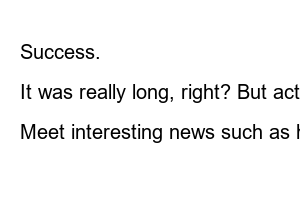타오바오 회원가입 방법2023. 5. 1. 17:05
One of the first things those who are thinking about purchasing through a purchasing agent is to register as a member of Taobao.
If you don’t sign up properly, it will be frozen, so some people give up after trying 2 or 3 times. So I prepared. How to sign up for Taobao without failure!!
Before we start
Please turn off the Wi-Fi connected in Korea!!
How to sign up for Taobao in 2023 Step 1
Registration and Certification
1. First, install the Taobao app on your smartphone.
Both Apple App Store and Google Play Store are available.
2. Click ‘Agree’ and then click ‘Register’ at the bottom right of the next screen.
3. Click the orange ‘Immediate Registration’.
4. Select Korea *82 > Enter your mobile phone number > Click the orange ‘Immediate Registration’ button.
At this time, two versions are available for registration: 010-000-0000 / 10-000-0000.
If your first account is frozen, you can use it to re-register, or you can use it to create two Taobao IDs.
5. In the pop-up window, click the orange ‘Agree’.
This is the screen where you consent to service and privacy protection when signing up for Taobai.
6. Slide the slide button to the right to finish the verification step.
7. When you receive a text message after a while, enter the 4-digit number in the text to authenticate.
Step 1 is now complete. You just have to do it in order, so please keep following along!
Step 2: How to sign up for Taobao
Setting a password
8. Tap ‘My Taobao (smile button)’ at the bottom right of the main screen.
9. Click ‘Settings (cartwheel shape)’ on the top right.
(Recently, the password setting order in this part has changed a bit^^)
10. Thirdly, click ‘Accounts and Security’.
11. Click the fourth ‘Set login password’.
12. Make sure your phone number is correct, and click the red text to ‘Get verification code’!
13. Check the text message, enter your password, and press the orange ‘Next’ button to proceed with registration.
14. When signing up for Taobao membership, enter a new password instead of the number randomly assigned,
Press the orange ‘Next’ button.
* You can’t go through the trouble of signing up and forgetting your password, right? Be sure to take notes!
Change temporary ID to your own ID
15. Go back to the main screen and go to ‘My Taobao’ > ‘Settings’ in the bottom right corner.
Do you remember the password change screen from earlier?^^
Now press the first ‘Taobao Account’ button.
16. Press the orange ‘Edit Account Name’ button.
17. Press the orange button once more that says ‘I understand and confirm’.
Your ID can be modified by submitting documents only once a year.
18. Enter the new ID you changed in place of the temporary ID and press the orange button (Save Modify).
Please enter 5-25 characters, a combination of letters and numbers.
* Remember your ID carefully. If you are not confident, you need to take notes!!
19. Check your ID one more time and press the orange text (I’m sure).
If the ID has been successfully changed on the My Taobao screen, it is successful.
Register profile photo
20. Tap ‘My Taobao’ at the bottom right of the main screen.
Now it’s time to register your profile photo so that it doesn’t freeze when you sign up for Taobao.
21. Tap the cute child icon at the top left.
22. Click the ‘Edit Data’ button in the upper right.
23. Click the red text (replace profile) at the bottom of the icon.
24. Select the change profile picture button!!
25. Press ‘Select from album button’
26. Select the photo you want from the gallery and press ‘OK’ in the upper right corner.
If your profile picture has changed, success!!
PC login
★★ IMPORTANT ★★
Now, access the Taobao website on your computer.
You need to log in to your PC to avoid freezing, so please be patient!^^
27. Press the orange ‘Enter’ button on the right to log in with the QR code.
28. When you press the orange QR code login button on the right, a QR code will immediately appear on the screen.
29. Quickly launch the Taobao app you used to sign up.
If you press the reader button at the top and point it to the monitor, the QR code will be recognized and you will be automatically logged in.
30. Finally, click the ‘Confirm Login’ button.
Now, when your profile picture appears on the PC screen, you have completed the Taobao membership registration process.
Success.
It was really long, right? But actually, if you follow along, it only takes about 10 minutes. I hope everyone succeeds without freezing. Ah~!!
Meet interesting news such as hot items and useful IT devices~♥ ishine75@naver.com