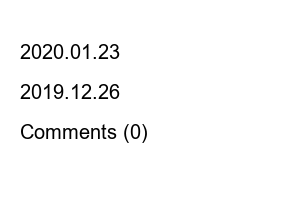티맵 모의주행Today, I will introduce how to simulate T-map driving. Navigation, an essential item for driving, guides you on the fast way to your destination. Even if you know the route, when the road is blocked due to traffic congestion during rush hour, you can be guided to a faster route to shorten the arrival time. It is said that in the days when there were no navigation systems, people used to rely on maps and signposts to get on the road. Just thinking about it makes me dizzy. Now, it seems impossible to imagine long distances without a navigator. There are many people who use T-map among various navigation systems. It adds convenience with various functions such as nearby gas stations, parking lots, restaurants, accommodations, etc.
Among them, if the destination is the first road or if you are inexperienced in driving and want to familiarize yourself with the road in advance, there is a function that allows you to simulate driving while searching for the road. Accidents can be prevented in advance if you start by looking at the road for the first time. Below is a simple setting method for T-map simulation driving. Please refer to it and use it usefully.
1. After launching the app, enter your destination in the search bar.
2. Click the “Details” menu under Estimated Path.
3. Click “simulated driving” in the bottom menu.
4. Then, virtual driving begins. You can increase the playback speed to 4X for a quicker view, or click “Next” to check section by section.
TMAP simulated driving, T-map virtual driving, T-map simulated driving
share this article
2021.01.11
2020.02.14
2020.01.23
2019.12.26
Comments (0)