Today, in the existing accredited certificate
A more convenient and secure financial authentication service
newly created
information about financial certificates and 농협 금융인증서 발급방법
Among the various institutions that can issue a financial certificate,
For example, how to obtain an issuance from the Nonghyup
I want to inform you.
What is a financial certificate?
Financial certificates do not require installation of a separate program 이베이스매뉴얼
6 PIN numbers, patterns, fingerprints, etc.
A cloud-based certificate that can be authenticated,
At the certification center of 21 institutions website and app
It is a certificate that is issued free of charge and can be used for a lifetime.
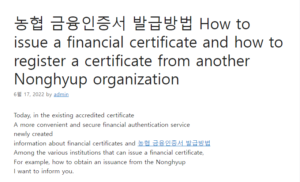
Familiar with the existing public certificate, which is a joint certificate,
I feel unfamiliar with the financial certificate
what is the difference
Some of you may not know!
financial certificate
joint certificate
(former accredited certificate)
– Valid for 3 years
– No need to install programs or separate apps
– Simple password/pattern/fingerprint/FaceID
– Safely stored in the KFTC cloud
– Certification history can be viewed
– Valid for 1 year
– Requires installation of programs, etc.
– Password of 10 or more characters including special characters
– Copy certificate between PC/mobile
– Stored in hardware such as personal PC, USB, etc.
Both authentication services are
It has these differences.
When I want to apply for a national scholarship
While authenticating with the public certificate stored in the USB
I can’t remember a password of more than 10 digits
In the end, I had an experience of resetting my password… TT
Not only me, but many others
While using the existing joint certificate
Feeling ‘complex and uncomfortable’
I think you may have received it.
What I felt when using the existing joint certificate
Considering the inconvenience
Convenient and safe anytime, anywhere
Financial certificates available
What a simple and convenient service.
You will feel great!
Then through the Nonghyup app
I’ll show you how to get a financial certificate 🙂
How to get a financial certificate
A financial certificate from the Nonghyup
You can get it through the NH Banking app.
When you go to the main home screen, you will see this screen.
in the upper right corner of the main home
Click the menu icon
A screen like this appears
At the bottom of the search bar, click the Authentication/Security section.
please select.
At the top of the financial certificate
Please select Issue/Reissue Certificate.
Enter your user ID and social security number
Please check the terms and conditions of the required agreement.
Then, account information
Please verify yourself through mobile phone verification!
Next, the OTP/Security Card you have
Please enter your serial number and security card number.
※ In institutions other than Kookmin and Woori Bank
When issuing a financial certificate
OTP or security card is required.
If you don’t have both, you can visit a branch for free
You can get a security card
Please refer to this part 🙂
Enter your name/email/contact information
Enter your name/mobile number/date of birth again
Send a verification code in reply to text
When you enter your password
This completes the issuance of the financial certificate!
on mobile or website
Account verification, mobile phone verification, text verification, etc.
Just go through a simple authentication process
You can use it conveniently in the future
Financial certificate issuance is complete
Now it was complicated and inconvenient.
instead of a joint certificate
easy financial certificate
We recommend that you use it! If you are new to NH Internet Banking, you need to set up an account first. The second step will be the issuance of a joint certificate.
If you visit a bank and open an account (issuance of a new passbook) and apply for banking, you will be issued a user ID.
The created user ID is required for certificate issuance. It is a method in which the user receives the issuance directly through PC and mobile.
If you are using banking after receiving a new certificate from another financial institution (Kookmin Bank, etc.), you can open an account with the Nonghyup and then register with the other bank at the certification center. Let’s take a brief look at that method.
How to issue a joint certificate for Nonghyup Internet Banking
1. Access the NH Nonghyup Internet Banking homepage through the search bar on the portal site.
2. On the main screen that appears, click the Authentication Center menu at the top.
If you are using your mobile phone, you can either install the NH Banking app to proceed, or access the website and mobile website.
The procedure is in a similar context, so please refer to the corresponding method.
3. This is the moved authentication center screen. Select Certificate Issuance/Reissuance from a total of 8 menus.
For example, if Kookmin Bank issues a new certificate and you are using Internet and mobile banking and you are using Nonghyup Internet Banking additionally, you can proceed by selecting the third-party certificate management menu.
If the validity period is less than 30 days, you can use the renewal menu.
4. After entering user ID and resident registration number, select whether to issue a joint bank/insurance certificate (free)… or a universal certificate (issue fee: 4,400 won)… Then press OK to proceed to the next process going.
If your purpose is banking, etc., you can select for banking/insurance.
If your user ID is not found, you will need to find out if you have applied for Nonghyup Internet Banking…
In the case of initial registration, you must visit the bank and apply for a user ID and security card to be issued.
5. The process of agreeing to the terms and conditions for the issuance of the joint certificate is followed.
6. The following is the account number / password / mobile phone number authentication / security card information input process.
7. In the step of entering customer information, enter your email address and phone number. If it is entered automatically, you should check if it is correct.
8. Click the Last Step Get Certificate menu. This is the process on which storage medium to store the issued joint certificate.
Select one of the three items <Hard Disk (PC) / Removable Disk (USB Memory) / Mobile Phone> and enter the password to be used for the joint certificate.
Although it is stored on a PC, if you use mobile banking as an additional method, you can additionally save it to another storage medium.
You can also proceed through the Certification Center – Export Certificate menu later.
In my case, the validity period of the old accredited certificate expired and I was issued a new one.
When you log in to NH Nonghyup Internet Banking, you can see that the issued certificate appears normally.
The financial authentication service is a new concept authentication service that can be used conveniently and freely without worrying about theft or loss by storing the certificate in the secure cloud of the Korea Financial Telecommunications and Clearings Institute.
Financial certificates are stored in the cloud rather than stored in devices such as PCs or mobile phones, so they are safe and secure.
Besides being convenient, there are many other advantages.
nine. I installed the accredited certificate on my computer or carried it on a USB, but there is no need for a financial certificate.
There is no worry about loss or leakage, and you can use it immediately after applying without installing Active X
Quick and easy installation with six digits.
nine. An accredited certificate is complex with a combination of special characters, letters, and numbers.
Renewal period is more than 3 years
Can be used in various places without restrictions on use
There are many advantages of a financial certificate, so I will apply for a financial certificate from the Nonghyup, which I often use.
Apply for a financial certificate
First, go to the Certification Center →@
Click Financial Certificates→Issue/Reissuance of Certificates.
1. Identification
Enter your user ID to verify your identity
If you do not know, click Lookup User ID to confirm.
Enter your resident registration number
Click OK.
2. Accept the terms and conditions
Read the terms and conditions, agree to the full agreement, and apply.
3. Enter the security medium/account number
Enter your account number and password
Please verify your mobile phone number.
Enter the code number of the security card and click final confirmation.
4. Enter customer information
Enter your email address (required X) and phone number and press OK.
5. Click Get Certificate in Financial Certificate Issuance Application.
6. Enter your name, mobile phone number, and date of birth in the financial certificate service and click OK.
7. After replying to the [YesKey Financial Authentication Service] confirmation code (2 digits) via text message to the mobile number you entered, you will receive a text message asking you to go back to the service screen. Then, send the confirmation code shown above after entering the number in the text message on your mobile phone.
8. Enter the password you will use in the future with 6 digits only.
9. Click the Done button to complete the certificate issuance.
Using a financial certificate
To use the certificate, log in to the financial certificate → select the financial certificate → enter the 6-digit password.
Now, I think banking can be conveniently used as a financial certificate.
It’s not difficult, so follow along slowly and apply for a financial certificate.