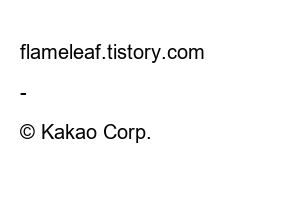다이소 재고 확인Because Daiso sells a wide variety of everyday items at affordable prices, I often visit Daiso whenever I have something to buy. However, there are many cases where the product you are looking for is not found when you go to the store, and there are many cases where you keep wandering about where the item you are looking for in the store is and ask the staff to check it. We’ll show you how to check product availability in your Daiso store and how to locate products in the store.
First, there is a way to check whether a specific product is in stock or on sale by Daiso store. If you check the stock before visiting the store, you won’t waste your time and it will be convenient in many ways.
Search ‘Shop Daiso’ as a keyword in the Google Play Store or Apple App Store. And install the app that appears. After running the Shop Daiso app, search for the product you want to check stock by store in the search box by keyword.
Go to Daiso store inventory and product location search
As an example, I searched for ‘balloon’ as a keyword. Then, a list of various balloon products sold at each Daiso branch appears. After clicking on the product you want to check among them, click the ‘Search available stores’ menu in the middle of the screen that appears.
Then, the screen moves to the store search menu, and you can check the stock of the product through ‘Store Name Search’ or ‘Local Search’. First, I tried entering ‘Suwon Mangpo’ through the store name search. When I clicked Search, I got the message ‘This store is out of stock’.
So this time, I tried to search based on Suwon-si, Gyeonggi-do through local search. As a result of the search, it was found that the Daiso Yeongtong Fantasy Center has the corresponding stock. In this way, you can check if the Daiso branch near you has the product you want and if it is in stock. It is recommended to check in advance through the Shop Daiso app before visiting.
Because Daiso stores sell so many different products, it’s not always difficult to find something specific. So, after wandering around the store for a while, I often asked the staff to find it. Now, using the Shop Daiso app, it is possible to find the location of items in a Daiso store without asking an employee.
After installing and running the Shop Daiso app, click the ‘Find store product’ menu on the app home screen.
By default, login and frequently visited stores must be set. If you have not logged in and set up your store, you can proceed after completion. Search the product name or part number on the store product finder screen.
As an example, I entered driver keywords and A4 paper keywords into the search box. Then, on the result screen, several driver-related products were listed, and the location of the products was displayed as ‘ZONE 28’. Also, searching for A4 paper resulted in ‘ZONE 11’.
If you find ZONE 28 and ZONE 11 in the Daiso Yeongtong Fantasyrium store, you will easily find the products you are looking for below.
Even in the case of me, it was difficult to find product locations whenever I visited Daiso, but using the Shop Daiso app would be very convenient as I could immediately check the location. The Shop Daiso app is very useful before or after visiting Daiso, so please install it in advance.
How to sign up for Daiso membership and earn points
How to sign up for Daiso membership and earn points
▼ Please check below ▼ When I buy simple daily necessities at home, I often visit Daiso near my house. You will see a window asking if you want to accumulate points every time you pay at the Daiso unmanned calculator.
flameleaf.tistory.com
–
TEL. 02.1234.5678 / Pangyoyeok-ro, Bundang-gu, Seongnam-si, Gyeonggi-do
© Kakao Corp.