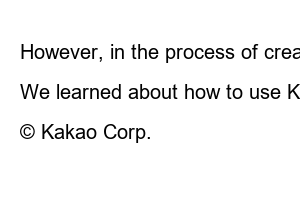카카오톡 멀티프로필KakaoTalk Multi-Profile allows one person to create multiple profiles. You can create and apply various profiles for each group you designate.
To use KakaoTalk Multi Profile, you need to upgrade KakaoTalk. If you do not see the words “My Multi-Profile” under My Profile when running KakaoTalk, you can download the latest version and run it to apply.
Create multi-profile
First, select the Create or + shaped button below My Multi Profile. When you select the Create button, you can enter or upload various information, including name, status message, and photo. Enter and add the desired information and select Done to create a new multi-profile.
Normally, if you don’t make any settings, you will see the default profile. You must select some of your registered friends and make a separate selection to display the multi-profile. Select the created multi-profile and then select Friend Management at the bottom. If you select Add a designated friend, you will see your friends list. Just select the friend you want among them and press the confirm button.
Add KakaoTalk multi-profile friend
Friends already registered in the multi-profile are displayed in gray color, and active friends can be selected and added. Also, if you press the release button to the right of the friend’s name in profile friend management, you will leave the KakaoTalk multi-profile group and the default profile will be visible.
multi profile
If you have created a multi-profile but do not use it or need it and need to delete it, you can simply go to settings and click the delete button. When you select the multi-profile that needs to be deleted, you will see the profile picture and name, then select the gear wheel in the upper right corner.
How to delete multi-profile
If you select Edit while viewing multiple KakaoTalk multi-profiles, the word Delete will be activated on the right side of the profile. Selecting the Delete button will delete your profile.
It is impossible to apply multi-profile to everyone in the group chat room at once. This means that it must be specified individually. However, you can set it in the group chat room without returning to the profile screen.
Apply multi-profile to group chat room
How to change multi-profile
Select the settings button with three lines at the top right of the group chat room. Scroll down to the bottom to see your contacts, then select the people you want to show your multi-profile to. And if you select the person-shaped button at the top, you will see various multi-profiles that you have, and here you can select the profile you want to designate.
I have set up a multi-profile and am exposing my personal photos to people who do not want to show them. If you are talking about business-related matters or need to exchange KakaoTalk temporarily due to work, a simple profile is a good way to be exposed. I think this will be a good feature, especially for people who run their own business or do various things because they can expose their profile according to their work.
However, in the process of creating and displaying various groups and profiles, it is said that misunderstandings often occur when only you see different profiles. This is because if you set it to multi-profile, there will be a difference in that Kakao Story and photo album History will not be visible.
We learned about how to use KakaoTalk multi-profile. I think you can add, delete, and apply it to various people.
TEL. 02.1234.5678 / Pangyoyeok-ro, Bundang-gu, Seongnam-si, Gyeonggi-do
© Kakao Corp.