Today, I will post how to check the payment history of NHNKCP among the items paid on the card. It’s not difficult to check, so it’s marked NHNKCP in the regular payment history, but it would be good to use it when you don’t know exactly which item it is.
NHN KCP is a Korean cyber payment corporation. Sometimes, the exact item is not displayed in the card automatic transfer details, but only NHNKCP. Even if you go to the card app or homepage, it says NHNKCP, so I wonder exactly what it is. Then I will check the payment details.
KCP Payment Approval Details
KCP Payment Details
This is the beginning of this writing. I just got a text saying that it was KCP payment and that 11,000 won was paid. It’s frustrating that this doesn’t show the exact item. I know it’s not going to be, but if it’s a card that even makes overseas payments, I think it will increase my anxiety. So we decided to find out exactly what item it is.
Check payment details of NHNKCP KCP 결제내역 조회
1. Go to the NHNKCP website.
Introduction image on the first page of the KCP homepage
KCP homepage
Enter the payment details inquiry on the Customer Center tab among the menus at the top. You can check it right away without needing to log in, so you can simply check it. jasminevista.com
2. Enter payment methods and information
Enter Payment History Lookup Item Page
Payment history inquiry item
Fill in all the blanks in the inquiry in the payment details. Enter all your card numbers and select an approval number or email. The approval details are shown in the approval details on the card app or website. If you are having trouble finding the approval number, you can write down the card statement email.
KCP-Payment-Approval-Details
Details of KCP payment approval 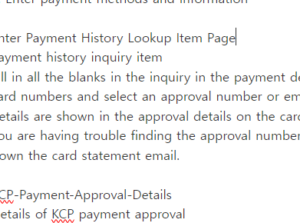
If you have written down your approval number (or email address), you can fill in the payment amount and transaction date. Finally, click “Consent” to personal information and click “Enquire”.
3. Check your payment history
Payment History Lookup Window
Check payment details
I checked and found that I paid regularly at Adobe. Again, the money I didn’t spend was not paid.
Inquiry of payment details is simpler than I thought, so if you have any payment details that you don’t know which of the NHNKCP payment details, it would be good to check them briefly.