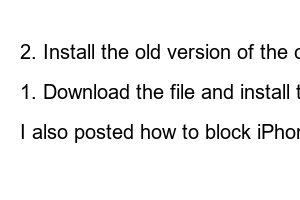네이버카페 광고 차단As Naver Cafe was updated, advertisements appeared in the middle of cafe posts and it became very inconvenient, right? We will guide you through the solution. 1. Solve by changing DNS Settings – Connections – Other connection settings – Private DNS Enter dns.adguard.com in the private DNS provider host name1. On your phone, go to settings (gear shape) and click the connection menu.
2. When you enter the connection menu, click Other Connection Settings at the bottom.
3. Select Private DNS at the bottom of the Other Connection Settings category.
4. When the private DNS window appears, select the private DNS provider host name and enter dns.adguard.com in the input field.
When you click Save after completing the input, you will see that no more advertisements appear.
How to block Naver Cafe ads on iPhone iOS: 1. Click Settings in the menu 2. Click Screen Time3. Click Content and Privacy Restrictions4. The display box turns green 5. In the box below, it says allow ads. If you click on it, it changes to not allow. However, in this case, the speed may be a bit slow. So, the solution I found was
2. Install the old version of the cafe app (recommended)
For now, this method is the most recommended. Do not automatically update after installing an older version of the app https://drive.google.com/file/d/1Zll3uvDbb4IvbyYUgBzaWjYyIoLQKg5N/view?usp=sharing
1. Download the file and install the app 2. Go to Play Store and uncheck Naver Cafe automatic update
I also posted how to block iPhone ads. I don’t automatically update the app, so the ads don’t appear anymore, but I’m going to hold on until there is another solution.