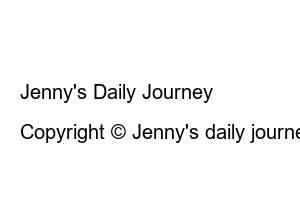다이소 포인트 사용To sign up and use points, you need to install and use the Daiso membership application, and to accumulate and use points, you can present the QR code of the application at the store when paying. In the app, it is recommended to use it because there are benefits such as purchasing items at a lower price or accumulating more points through partnerships or events for registered members.
In order to convert the points accumulated to the mobile phone number prior to registration, the mobile phone number must be the same as when signing up for Daiso membership. Please note that points cannot be used if the mobile phone number has been changed.
1. How to sign up for Daiso membership
2. Using Daiso Membership Points [Accumulate/Pay]
3. Changing the point redemption password
4. Gift My Daiso Points
5. Participate in Daiso application event partnership
1. Download the Daiso membership application.
2. Click Sign Up.
3. Agree to the required terms and conditions.
4. SMS text authentication under your name.
5. Enter ID and password.
6. After entering your address, email, and member information, click Sign Up.
7. Daiso membership registration has been completed normally.
You can check and change your registered information by logging in and going to My Page > Edit My Information.
1. Log in.
2. Tap the membership QR tab or shake your smartphone.
3. You can earn points and use points by presenting the QR code to the store staff.
The screen brightness of the QR code screen that comes out by shaking the smartphone is automatically adjusted to a high level. It has the advantage of not having to directly change the screen brightness for QR code recognition when the screen is dark.
Information on the Daiso Membership Point System
① If you have more than 50P, you can use it in units of 50P.
② When purchasing Daiso store products, 0.1% is accumulated by presenting the QR code. (Paid 1P per KRW 1,000)
③ Depending on the store environment, there are stores that cannot be used.
④ You can earn additional points by participating in various events.
⑤ When paying for Daiso membership points with a mobile phone number rather than a QR code, you must enter the payment password.
When paying for Daiso membership points with a mobile phone number rather than a QR code, you must enter your password. The initial password is set to the last 4 digits of the mobile phone at the time of registration. It is recommended to change easy or frequently used passwords as there is a risk of theft if they are the same.
1. Go to the Membership tab.
2. Tap the Bottom Use Point Password Settings tab.
3. Set a new password.
1. Tap the More tab at the top right.
2. Click the Points Gift tab.
3. Search by Daiso membership ID or member information of the person you want to gift.
4. Enter gift points.
5. Enter your point redemption password.
6. Tap Gift Points.
Daiso membership point gifts can be sent in increments of 1 won.
You can use the More tab at the top right > Event, Affiliate tab. In combination with a payment card, you can apply for a free gift of first-come-first-served products, giving discounts or additional point benefits. Check the period information and visit the Daiso store to receive more benefits.
Jenny’s Daily Journey
‘Everyday becomes a trip’ Jenny’s daily travel blog
Copyright © Jenny’s daily journey. All Right Reserved.