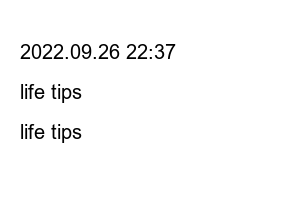버거킹 쿠폰 사용법How to use coupons at Burger King stores
by TrueTeller
2021. 9. 28. 00:07
hello. This is Sol.
Today we are going to tell you how to use coupons at Burger King stores.
The stamp promotion ends soon, and I also had a hard time using store coupons and Kingstamp coupons at first.
So let’s get started right away.
First of all, you need a store coupon or Kingstamping coupon.
If you install the Burger King app and log in, you will see the red square “coupon” part in the picture below.
Burger King app screen
Then, in the blue square at the top, there are for store, king order, and delivery, and you can click ‘for store’ there.
Then there will be a bunch of coupons you can use in the store.
King order and delivery can be used right from the app, so it’s not difficult to use, but store use is a bit cumbersome.
If you click on the coupon you want to use, you will see a barcode as shown in the picture below.
Kingstamp Coupon Screen
If you remember that you have to go to the store and display a barcode screen for such a store coupon, you are ready.
Oh, you know the coupon above, but I can’t use it because it’s already used by me and expired, so don’t be excited and see how to use the coupon below.
Now, let’s explain how to use a full-fledged store coupon.
0. Place the coupon you want to use out of the Burger King store coupons on your phone screen in advance.
1. Go to Burger King and stand in front of the ordering kiosk.
2. After touching the standby screen once, enter the order screen.
3. On the order screen, click the ‘Use Coupon’ button, which is the red square in the picture below, at the bottom left of the order screen.
Burger King kiosk screen
4. Click the ‘Enter Coupon Number’ button or bring the barcode prepared in 0 to the barcode reader under the red square card holder.
Kiosk when using coupon is clicked
4-1. If you click ‘Enter coupon number’ above, you can enter that number under the barcode in the coupon on the screen that appears.
5. If you did it normally, it will appear like the picture below, just click the Add to Cart button.
Is it true that you can’t change the king stamp coupon side menu?
6. I can’t remember if I pressed the checkout button, but I think I probably did. As shown in the picture below, if the screen to select store meal or takeout does not appear, please click the payment button.
7. As shown in the picture above, select the store meal or take-out order and click OK.
8. After that, proceed with the procedure such as printing out the receipt, and you’re done!
How easy is it?
If it is not a coupon that makes it 0 won like the King Stamp coupon, but a discount coupon, proceed to step 5 and proceed with the remaining amount payment procedure.
When I first went to Burger King to use store coupons, I thought I was using a coupon after choosing a Whopper set from the menu if it was a Whopper set coupon, but it wasn’t. All you have to do is click on Redeem Coupon. remember It’s important. Then click the “Use Coupon” button.
It can save your time.
* Precautions when using store coupons
1. After entering the coupon barcode screen, if you scroll down, there are excluded stores, but be careful as coupons cannot be used in excluded stores!
2. Excluded stores are different for each coupon. Please refer to the example picture below.
List of stores excluded from using Kingstamp coupons
Cheese Rella Chicken Burger Set Coupon Excluded Store List
Well, I think I’ve explained all the important things roughly, so I’ll end this post here.
I hope this was helpful to you!
Negowang Innisfree discount event summary
2021.10.08
How to get a Burger King Kingstam Coupon (until 2021/09/30)
2021.09.28
How to use the Galaxy Watch 4 Strap 100 Won Purchase Coupon
2021.09.16
How to use Google Play gift code (Android smartphone)
2021.09.07
2022.10.12 23:36
2022.09.12 23:04
2022.12.28 23:35
2022.09.26 22:37
life tips
life tips
life tips
life tips