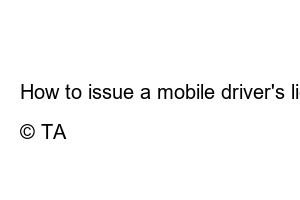삼성페이 모바일 신분증How to register Samsung Pay mobile ID (driver’s license, driver’s license verification service) – In addition to payment, Samsung Pay can be used as an identification card by adding a driver’s license (driver’s license verification service) or student ID by registering a mobile ID. In this article, we will learn how to register Samsung Pay mobile ID.
index
1. After launching the Samsung Pay app, select Menu.
2. Select the Mobile ID icon on the menu screen.
3. Select the plus (+) icon in the top right corner to add a mobile ID.
4. The current driver’s license verification service and innovation sharing university student ID can be added to the mobile ID. Select the driver’s license verification service (driver’s license).
5. Information about the driver’s license confirmation service appears. The driver’s license verification service is a legally valid ID. However, in the case of some non-affiliated places such as some public institutions, there is a notice that the use may be restricted. Please refer to the places where you can use the accurate driver’s license verification service as listed below. (The driver’s license verification service is different from the mobile driver’s license.) Touch the next button below.
6. After agreeing to the terms and conditions of the driver’s license verification service, touch the Continue button. If the pass app is not installed, the Google Play screen appears and a screen prompting you to install the pass app is displayed.
Samsung Pay is using the Pass app to extract and verify driver’s license information from a real driver’s license to register for the driver’s license verification service. Since the Pass app is in charge of matching the driver’s license information with the user’s information, the Pass app is required to register for the driver’s license verification service.
7. If registration is completed through the Pass app, the driver’s license verification service is registered in Samsung Pay. Driver’s license verification service can be selected like an existing card or bankbook, and if you authenticate yourself through fingerprint recognition, you can check in the form of a QR code / barcode.
The driver’s license verification service registered in Samsung Pay can be used in the following places.
Since the driver’s license verification service has been recognized as having the same legal effect (certificate of qualification, identification) as a physical driver’s license through the ICT regulatory sandbox of the Ministry of Science and ICT, it is a service that can easily prove driver’s qualifications or adulthood without a physical driver’s license it’s However, since it is an affiliate service through a private service provided by a telecommunications company and is not a driver’s license under the Road Traffic Act, it cannot be used in public institutions or financial institutions.
In this article, we looked at how to register Samsung Pay mobile ID (driver’s license, driver’s license verification service). If you are curious about issuing a mobile driver’s license, please refer to the article below. Until now, it was Antenna Bear.
Mobile driver’s license issuance method / validity / place of use / issuance cost
How to issue a mobile driver’s license / validity / place of use / issuance cost
antennagom.com
© TA