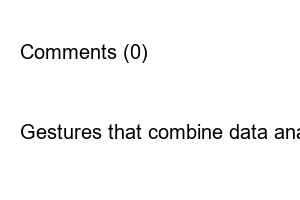윈도우11설치USBObtain the ISO file from the Microsoft Windows 11 ISO download page.
https://www.microsoft.com/ko-kr/software-download/windows11
Download Windows 11
Validating your request. This may take several minutes. Don’t refresh the page or go back. This will cancel your request.
www.microsoft.com
Select Windows 11 (multi-edition ISO) and press Download.
Complete your language selection and provide a link as shown below.
It is only available for 24 hours, so you must receive it before it expires.
If you just put the ISO into a USB, the boot disk will not work. It’s like copying an ISO file to a USB.
You need to convert this so that it can function as a boot, and you can do this with a program called Rufus.
It is a program that has been modified to only create a boot disk, so it is very easy to use.
Get rufus from the site below.
https://rufus.ie/ko/
Rufus – Create a bootable USB drive easily
Rufus is a tool that formats USB sticks and flash drives and makes them bootable. In addition to the ISO images listed further down this page, Rufus supports several other types of ISO images. (1) Windows 8
rufus.ie
Since it is in a portable format, you can run it right away once you receive the installation file.
After running Rufus, select the USB you want to create as a disk in the Devices section.
In the boot selection, select the Windows 11 ISO file and make sure the image option is set to Standard Windows Installation.
The partition method is GPT, and the target system is UEFI. If the image below appears, click Start to create USB media.
If the USB is connected properly, the following will appear during booting.
If it goes back to Windows, it’s because the boot settings in the BIOS haven’t set USB as a priority, so restarting after changing it will probably work.
This completes it.
We learned how to create a Windows 11 bootable USB. Since my computer may not boot at any moment, I think it would be a good idea to prepare a USB boot disk in advance.
ISO file, rufus, USB, technology, boot, installation, software, operating system, Windows 11, computer
Comments (0)
H.M.
Gestures that combine data analysis, coding, and mathematics