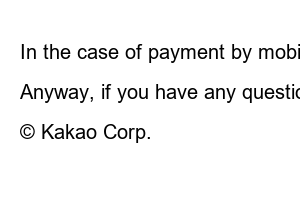카카오페이지 캐시 환불It seems like a lot of money is spent on Kakao Page these days. I use it by paying little by little, but when I look at the usage history, there are often cases where I pay more than tens of thousands of won a month. If you continue to watch it as a series, and once you get stuck in a certain work, you will continue to use the rental ticket for 200 won~ 200 won~ like this. I saw it as a few hundred won, but since this is gathered, there are many cases where I just skip tens of thousands of won.
Kakao Page provides various cash recharge systems. It is so easy to recharge. On the other hand, cash refund is a bit cumbersome. Anyway, let’s take a quick look at charging or refunding.
Kakao Page App
▷ After launching the app, touch the icon with three horizontal lines at the top left of the screen.
Cash recharge/use history
▷Select the cache charge/usage history from the list.
Cash recharge history
▷Then you can check the cache charge history and cache usage history. Touch Charge at the top right of the screen.
Here is the information you need for a refund, so please take a screenshot or make a note of it in advance. If you look at the top, “This is the history of charging with Kakao account 12???~.” Here, you need to enter your Kakao membership number, date/amount of cash recharge, etc. when requesting a refund.
charging
▷ For recharging, it can be recharged through general recharge, designated amount recharge, and recharge on a designated date.
auto charge
▷ The designated amount of automatic recharge is automatically recharged when the amount of cash you have is less than the set amount. Recharge on the designated day is automatically charged every month on the date selected in the settings.
make a payment
▷If you have selected a charging method, select a payment method (Kakao Pay money, card, general payment, etc.) and proceed with payment according to the instructions.
customer service center
▷ For a refund, touch the three horizontal lines in the same way in the app and select [Customer Center] from the list.
inquiry
▷ Enter the inquiry form.
refund
▷ Select [Cash Refund Inquiry] on the Inquiry screen.
refund
▷ Enter the title, address, Kakao membership number (confirmed in the cash recharge history), purchased series name, date and time of payment, payment method, and payment amount.
In the case of payment by mobile phone, the mobile phone number and the name of the credit card company are also indicated in the case of credit card payment. In the case of iPhone, payment is processed according to Apple’s policy. So, it is said that a refund for Apple’s in-app payment must be confirmed through Apple and a refund request must be made. Please note.
In the case of a refund, there will be a bit of a hassle. Also, since the payment method differs depending on the individual when recharging the cash, there may be cases where more information is requested even if an inquiry is made, and there may be cases where refunds are not properly made. Also, since it is an inquiry method, there is time to wait.
Anyway, if you have any questions about the refund based on the way you charged it, you can get accurate and quick information by contacting Kakao Page. It’ll take some time, but…
© Kakao Corp.